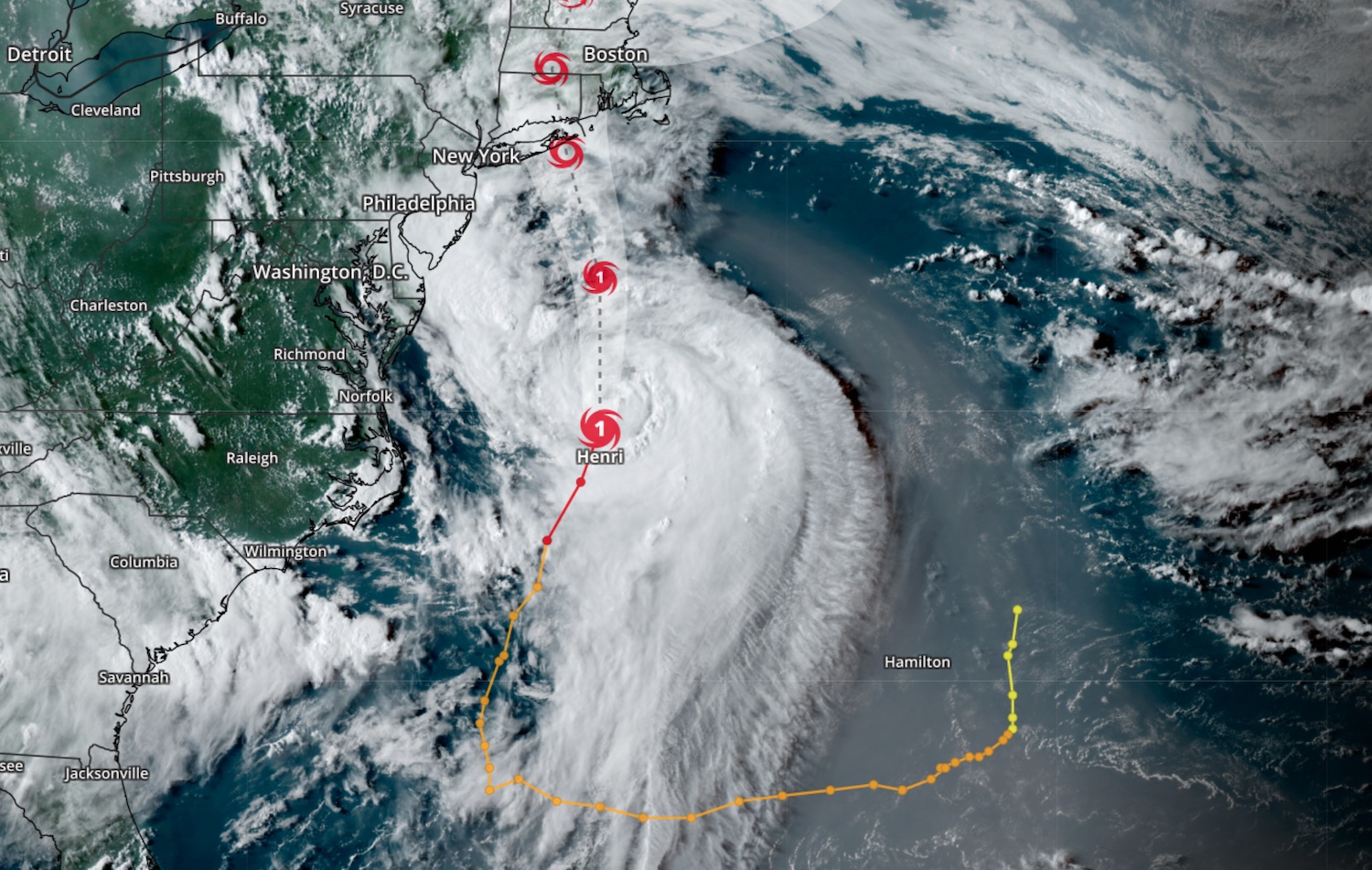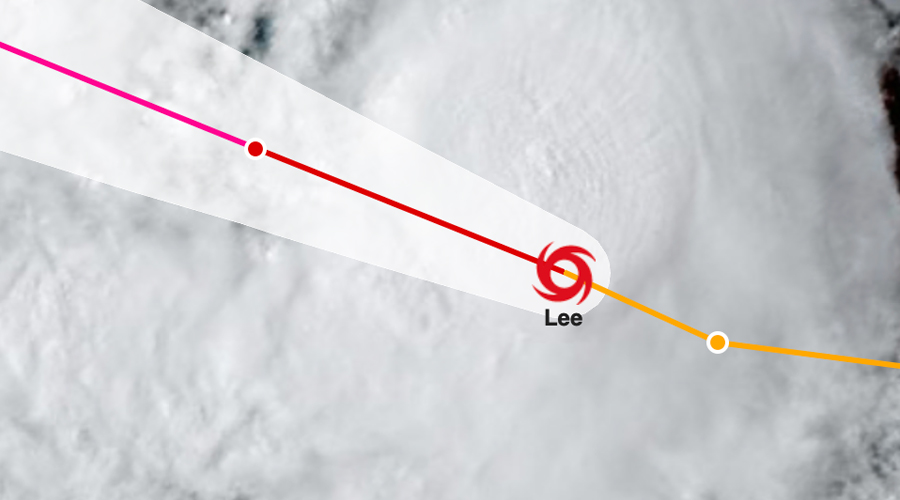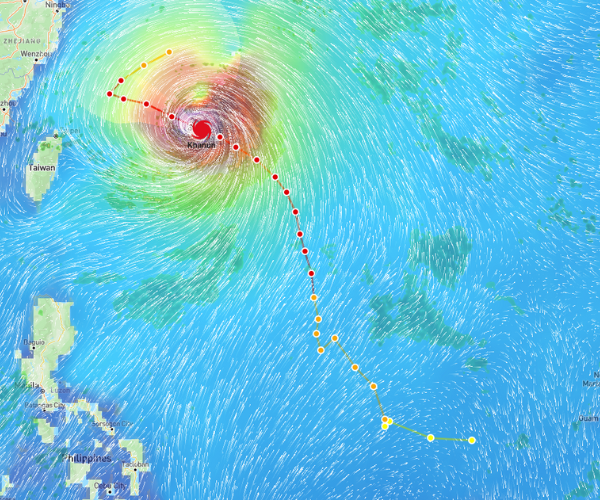Access Xweather's historical archive for tropical systems using the tropicalcyclones/archive endpoint.
Using our Weather API's tropicalcyclones/archive endpoint provides access to the complete historical archive for tropical systems, with data from the late 1800s for the Atlantic basin and the mid-1900s for the Pacific basin.
When using tropicalcyclones/archive, we find that 21 tropical cyclones have tracked within 50 miles of New York City, NY – the most recent being Tropical Storm Fay in 2020:
Tropical Cyclones within 50 miles of New York, NY
| Cyclone Name | Year |
|---|---|
| Tropical Storm Fay | 2020 |
| Hurricane Irene | 2011 |
| Hurricane Gordon | 2000 |
| Hurricane Floyd | 1999 |
| Hurricane Bertha | 1996 |
| Tropical Storm Chris | 1988 |
| Hurricane Gloria | 1985 |
| Hurricane Belle | 1976 |
| Hurricane Agnes | 1972 |
| Tropical Storm Doria | 1971 |
| UNNAMED | 1961 |
| Tropical Storm Brenda | 1960 |
| Hurricane Diane | 1955 |
| UNNAMED | 1934 |
| UNNAMED | 1915 |
| UNNAMED | 1900 |
| UNNAMED | 1893 |
| UNNAMED | 1888 |
| UNNAMED | 1874 |
| UNNAMED | 1872 |
| UNNAMED | 1866 |
Expand
The same query performed for Providence, RI, shows us that 32 tropical cyclones have moved within 50 miles of the city, of which Hurricane Henri is the more recent.
Tropical Cyclones within 50 miles of Providence, RI
| Cyclone Name | Year |
|---|---|
| Hurricane Henri | 2021 |
| Hurricane Elsa | 2021 |
| Hurricane Hanna | 2008 |
| Tropical Storm Hermine | 2004 |
| Hurricane Charley | 2004 |
| Hurricane Gordon | 2000 |
| Hurricane Floyd | 1999 |
| Hurricane Bertha | 1996 |
| Tropical Storm Beryl | 1994 |
| Hurricane Bob | 1991 |
| Tropical Storm Henri | 1985 |
| Hurricane Alma | 1966 |
| Hurricane Cindy | 1959 |
| Hurricane Carol | 1954 |
| UNNAMED | 1944 |
| UNNAMED | 1934 |
| UNNAMED | 1916 |
| UNNAMED | 1915 |
| UNNAMED | 1908 |
| UNNAMED | 1907 |
| UNNAMED | 1902 |
| UNNAMED | 1896 |
| UNNAMED | 1894 |
| UNNAMED | 1888 |
| UNNAMED | 1888 |
| UNNAMED | 1879 |
| UNNAMED | 1876 |
| UNNAMED | 1872 |
| UNNAMED | 1869 |
| UNNAMED | 1861 |
| UNNAMED | 1858 |
| UNNAMED | 1851 |
Expand
Building your API query
To find tropical cyclones that tracked within 50 miles of New York City, we will use the closest action:
Now let's break down the above API query and examine what each part is doing so you can easily start creating your own custom queries.
Setting the endpoint and action
Setting the endpoint and action
When using the closest action with the tropical cyclone archive, the API will return systems that tracked closest to the requested location, sorted by closest to furthest track from the location in question.
Setting the place
Setting the place
Note that when providing the place/location to query for the closest historical cyclone tracks, the location can be any of the following:
City, state
Latitude, longitude
Zip code
Any other API-supported place format
Setting a query radius
Setting a query radius
The radius, or maximum distance from the requested location, is used to compare tropical cyclone tracks. This value can be in miles, kilometers, meters, or another of the API’s supported distance units.
Limiting results
Limiting results
The API defaults to returning a single response (limit=1) for most endpoints, so it’s good practice to pass a limit. The tropical cyclone endpoint will return a maximum of 50 results per query. For our purposes, most locations will have less than 50 nearby cyclones, and for those with more than 50, returning the closest 50 will be sufficient.
If there are more than 50 results and you require them all, you can make multiple queries to page through the results by adding the skip parameter to your querying method. As the API fetches 50 cyclones at a time, you know that all have been fetched if/when the API returns less than 50.
Sorting results
Sorting results
The closest action will return results based on distance from closest to furthest. In this example, we care less about distance since we look at all systems that have tracked within 50 miles of our specified location. This parameter will sort based on the storm ID in descending order, thus returning the most recent systems first.
Specifying a time range
Specifying a time range
Here we are specifying a time range to utilize when querying the archive. If no time range is provided, the API will utilize the past year, i.e., from=-1year&to=now, by default.
Since the Weather API archive includes cyclones since the 1940s, using a start date of Jan 1, 1900 through to the current date/time will query against the entire archive.
If you’d prefer a more limited date range such as the last 20 years, you can use from=-20years&to=now
Or, if you prefer to look at systems from 2000-2020, use from=2000-01-01&to=2020-12-31
Filtering output
Filtering output
Cyclones may include a lot of information, and it’s often best to limit the results to the items needed. In our example, we limit the cyclone and the cyclone’s profile, including the name, lifespan, maximum wind speeds, and more.
What's next?
Querying the API for tropical cyclone data is simple and powerful. The truly inspiring part comes with implementing the data into your user interface. Use our other tropical-focused tutorials - linked below - to create and customize tropical queries and maps to fit your specific needs.
Check out our tropical cyclone endpoints using the Weather API – you can sign up for a free weather api trial to get started. Happy coding!