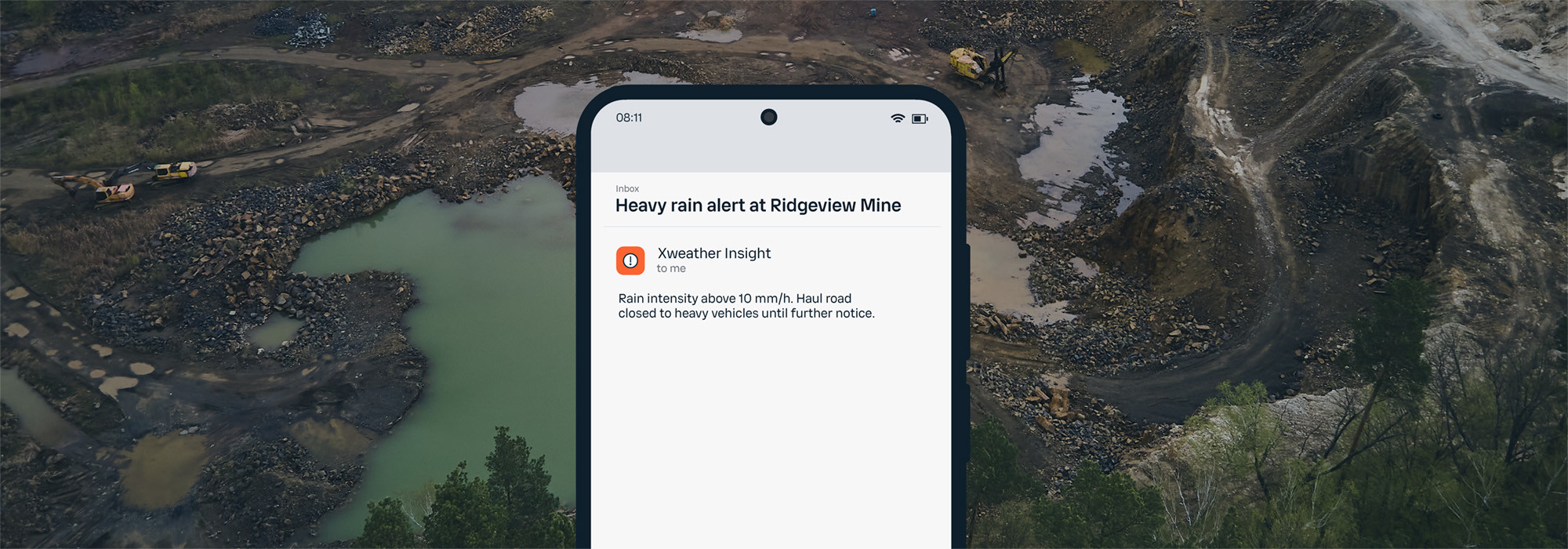Improve your situational awareness and decision-making with alerts from real-time weather and environmental data.
Monitoring real-time weather and environmental conditions is essential for every weather-sensitive business. Taking timely action when conditions change keeps your operations running efficiently.
Every business has operational thresholds that require extra attention. Falling temperatures may trigger a change in procedures. Rising wind speeds may bring a safety warning into effect. The sudden onset of heavy rain might initiate a contingency plan.
In this post, we'll show you how to set up threshold alerts for real-time measurements in Xweather Observe. We'll also show you how easy it is to use these alerts to reinforce your operational protocols for improved safety and efficiency in all conditions.
Alerts and actions: A powerful combination
Real-time alerting adds significant value for weather and environmental use cases. The real game-changer, however, is the ability to include specific guidelines with each alert, ensuring users know exactly what actions to take in each situation. With this feature, you can reinforce your operational procedures and industry-specific regulations when threshold criteria are met. For example:
Mines can initiate dust suppression measures when air quality thresholds are breached
Solar energy farms can stow the panels when wind speed exceeds a threshold
District heating companies can compensate for increased demand when temperatures drop
And the best part? This powerful feature is also incredibly easy to set up.
How to create a measurement alert in Xweather Observe
Xweather Observe gives you secure access to real-time, quality-controlled weather and environmental measurements from the locations that matter to your business.
Whether you monitor temperature, wind speed, air quality, or another parameter, setting up alerts in Xweather Observe is a breeze. With just a few clicks, you can improve your situational awareness and ensure users take the correct actions in response to changing weather and environmental conditions.
Step 1: Choose a parameter and set the threshold
To create an alert, first select a device from your list of sensors. Then, select a parameter, such as air temperature or wind speed. To complete this step, enter a threshold value and choose whether the alert should fire when the measured parameter exceeds or falls below that value.
In our example, a mining company creates an alert that will fire when rain intensity exceeds 10 mm/h, as measured by a Vaisala weather station at the mine site.
Xweather Observe gives you secure access to a comprehensive selection of weather, environmental, and solar parameters from supported Vaisala sensors, including air pressure, temperature, dew point, rain intensity, rain accumulation, wind speed, and a wide range of air quality measures, including CO, NO, NO2, O3, PM10, PM2.5, and PM1.
Step 2: Provide guidelines for the correct actions to take
Sending alerts improves your awareness, but the real value lies in helping users take the right actions. With Xweather Observe, you can add custom guidelines to each alert, clearly explaining the necessary steps or procedures to follow in each situation.
Sudden heavy rain is a significant risk that can cause flooding, landslides, and poor visibility. In our example, the mining company wants to reinforce a safety rule prohibiting heavy vehicles from using the mine's haul road during heavy rain.
Step 3: Select a user list to notify
Choose a user list to ensure the right people get the right alerts at the right time. Everyone in your chosen user list will receive the alert by email when the alert conditions are met.
We understand the importance of avoiding alert fatigue, especially in dynamic environments where weather and environmental parameters fluctuate continually around your threshold values. Setting a suitable notification interval ensures users receive timely alerts without feeling overwhelmed. (Users can also configure personal settings to pause alert notifications outside working hours.)
In our example, the mining company has chosen to notify the onsite operations team with a 15-minute interval between alerts.
Visual alerting in the UI
In addition to the email notifications, alerts are displayed front and center in the Xweather Observe UI so you can assess the situation immediately. Colored markers identify periods when measurements exceeded or fell below your alert thresholds.
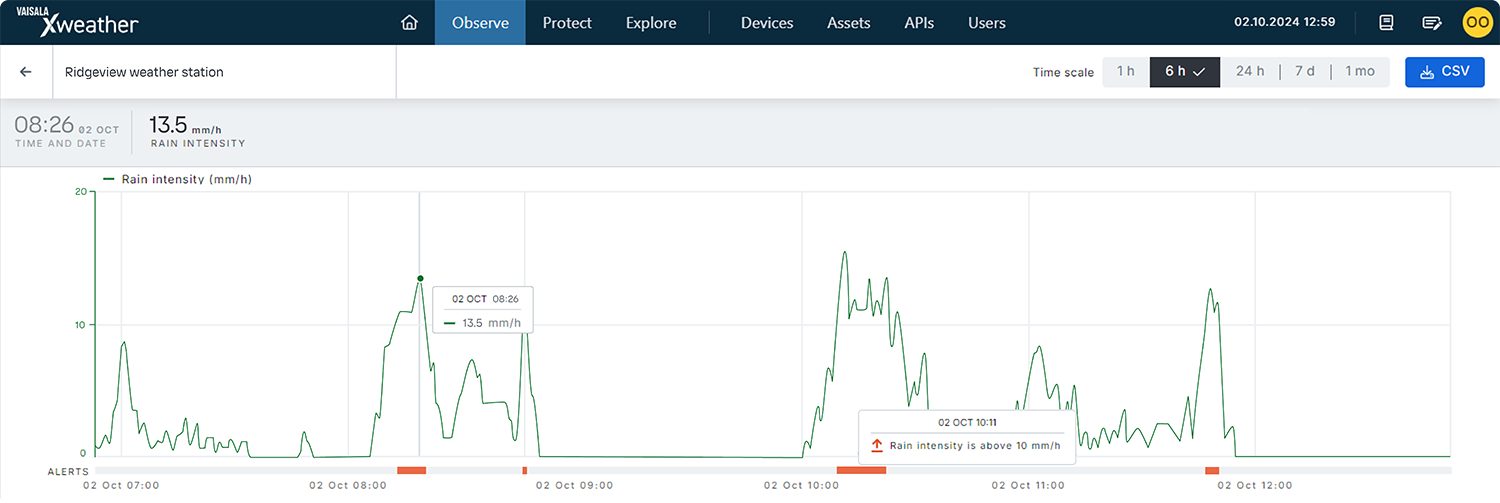
Available now in Xweather Observe
Real-time measurement alerts are available now as a standard feature in Xweather Observe. By harnessing the power of real-time measurements and customizable alerts, you can make informed decisions, mitigate risks, and improve safety and efficiency in all conditions.
Learn more about using Xweather Observe to monitor and analyze real-time measurements and historical data from connected Vaisala sensors, manage devices remotely, and integrate data seamlessly into your applications and services.