High winds can cause significant disruptions—from grounding flights and toppling power lines to halting construction projects and damaging crops. Sustained winds and gusts can result in safety risks, operational disruptions, and physical damage, particularly to businesses with outdoor operations and exposed infrastructure.
Wind forecast alerts warn you of upcoming threats, giving you time to plan, prepare, and adapt your operations to mitigate the risks. In this post, we will show you how to set up site-specific wind and gust forecast alerts in Xweather Protect, our severe weather alerting solution.
Step 1: Choose an asset to protect
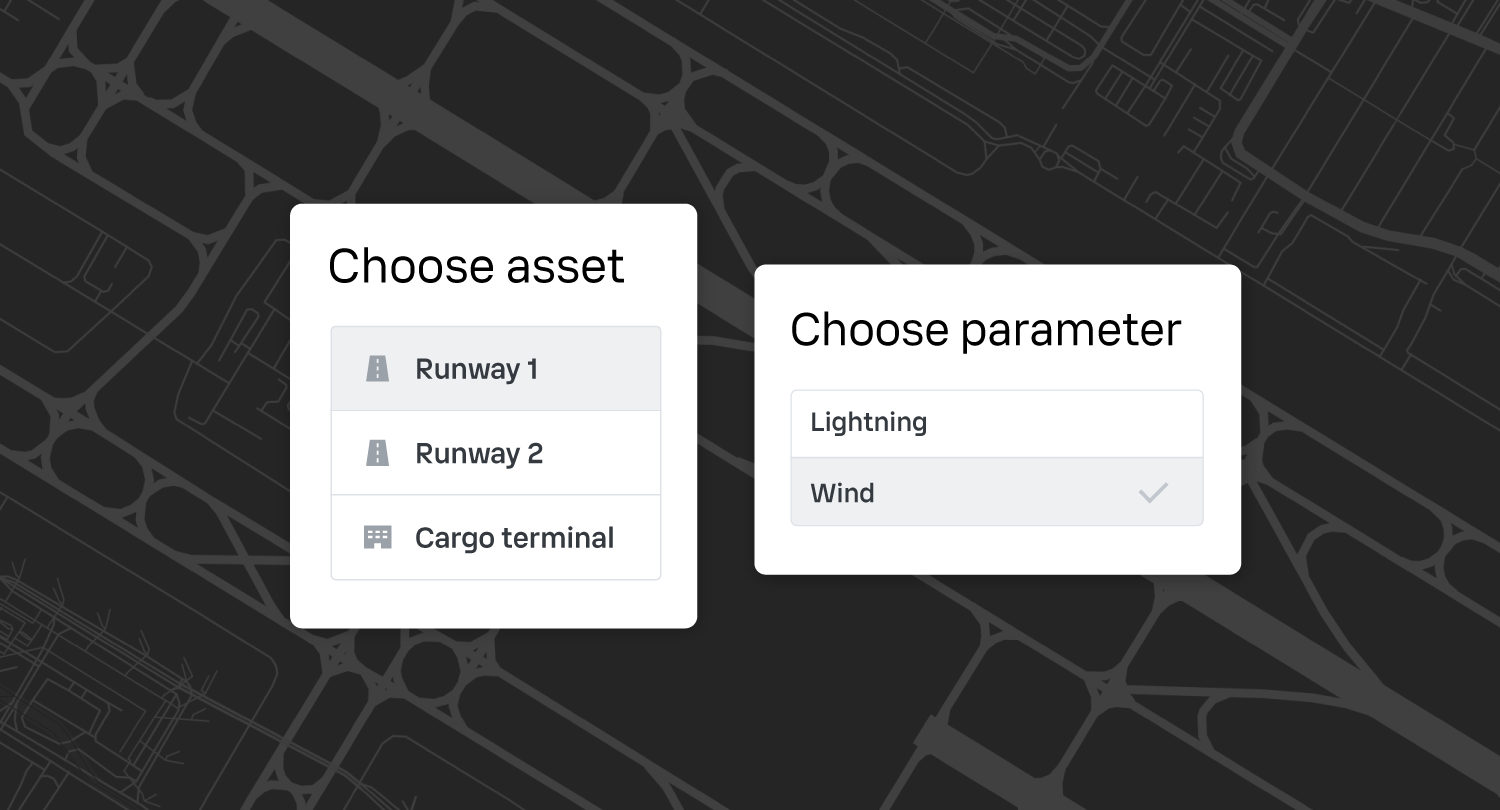
In our example, an airport creates a wind alert for its main runway. Assets in Xweather Protect can be defined by points (best for single buildings and small areas), polygons (useful for assets covering a large area, such as wind farms), or polylines (ideal for transmission lines, railway tracks, and highways).
To create an alert, select your asset in Xweather Protect, then choose Wind from the list of parameters.
Step 2: Define the alert threshold and parameters
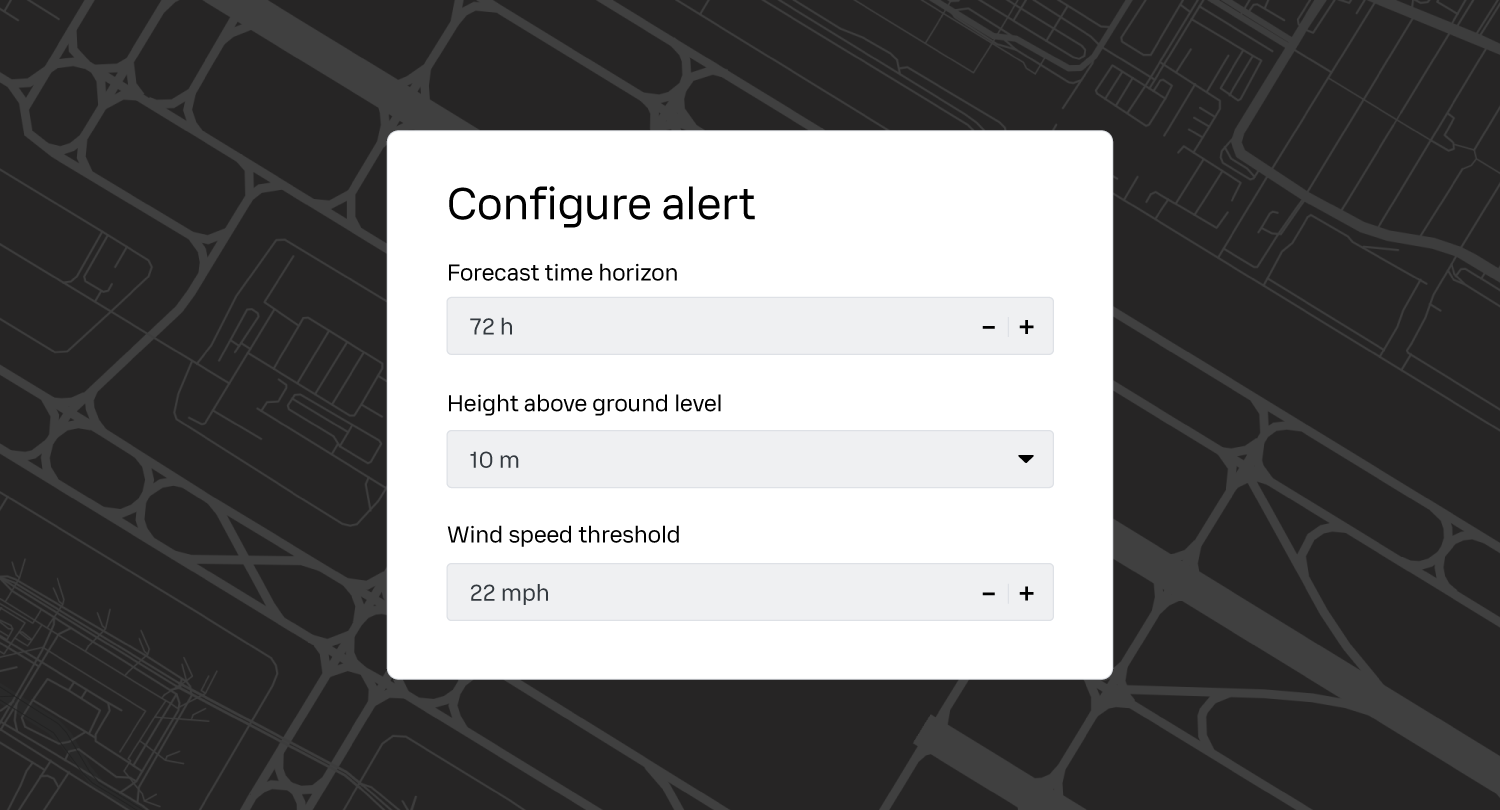
Here, we configure the site-specific parameters for the alert. Start by choosing the forecast time horizon. With Xweather Protect, you can be alerted about wind risks up to 72 hours in advance—ideal for businesses with complex operations that are difficult to reschedule at short notice.
Next, configure the wind height for your alert. You can choose 10, 100, or 200 meters above ground level. This parameter allows you to configure alerts for sites operating in elevated environments, such as wind energy, construction, aviation, drone operations, port operations, and offshore drilling platforms.
You can choose whether to alert on wind speed, wind gusts, or both. Wind speed is the average wind strength over a set period, while wind gusts are short, sudden bursts of stronger wind lasting a few seconds. Gusts are usually 10-15% stronger than the sustained wind speed and carry a higher risk.
Next, set a suitable threshold for each alert. You can configure thresholds in m/s, mph, or knots. In our example, the airport sets a wind speed threshold of 22 mph to trigger the alert.
If you configure thresholds for both wind speed and wind gusts, you can additionally choose whether the alert fires when either threshold is exceeded or only when both thresholds are exceeded.
Step 3: Select a contact list to notify
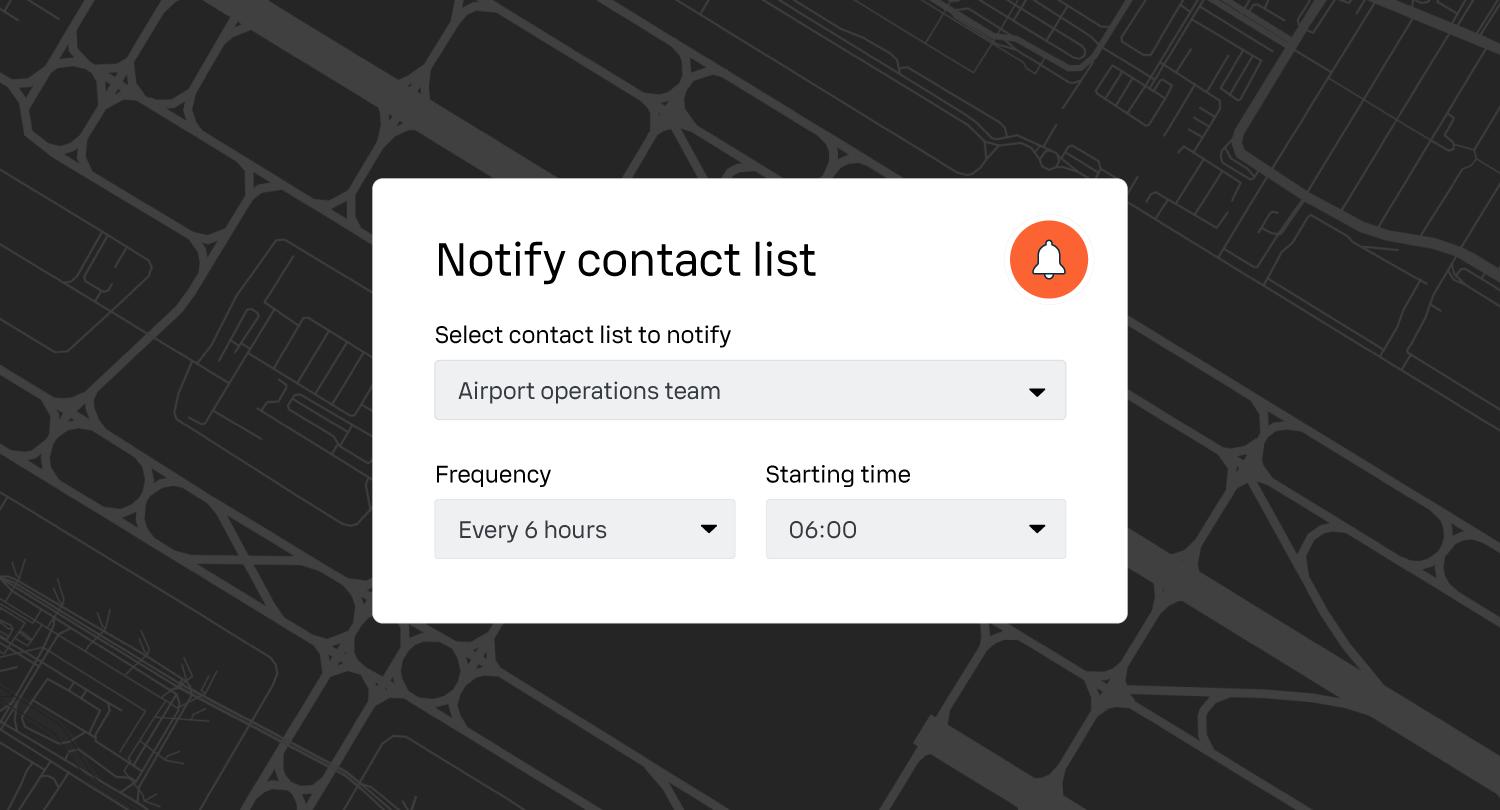
Choose a contact list to ensure the right people get the right alerts at the right time. Everyone in your chosen contact list will receive an email notification when the alert conditions are met.
Each alert notification lists the hours in the forecast horizon that meet your alert criteria, together with the forecasted wind speed and/or gust values for each of those hours. Our wind forecasts are derived from various sources, including ECMWF HRES.
We understand the importance of avoiding alert fatigue. Setting a suitable notification schedule ensures users receive timely alerts that complement existing processes. Create a schedule by setting the start time and frequency of notifications. In our example, the airport schedules notifications every 6 hours starting at 6:00 AM to coincide with shift changes.
Visual alerting in the UI
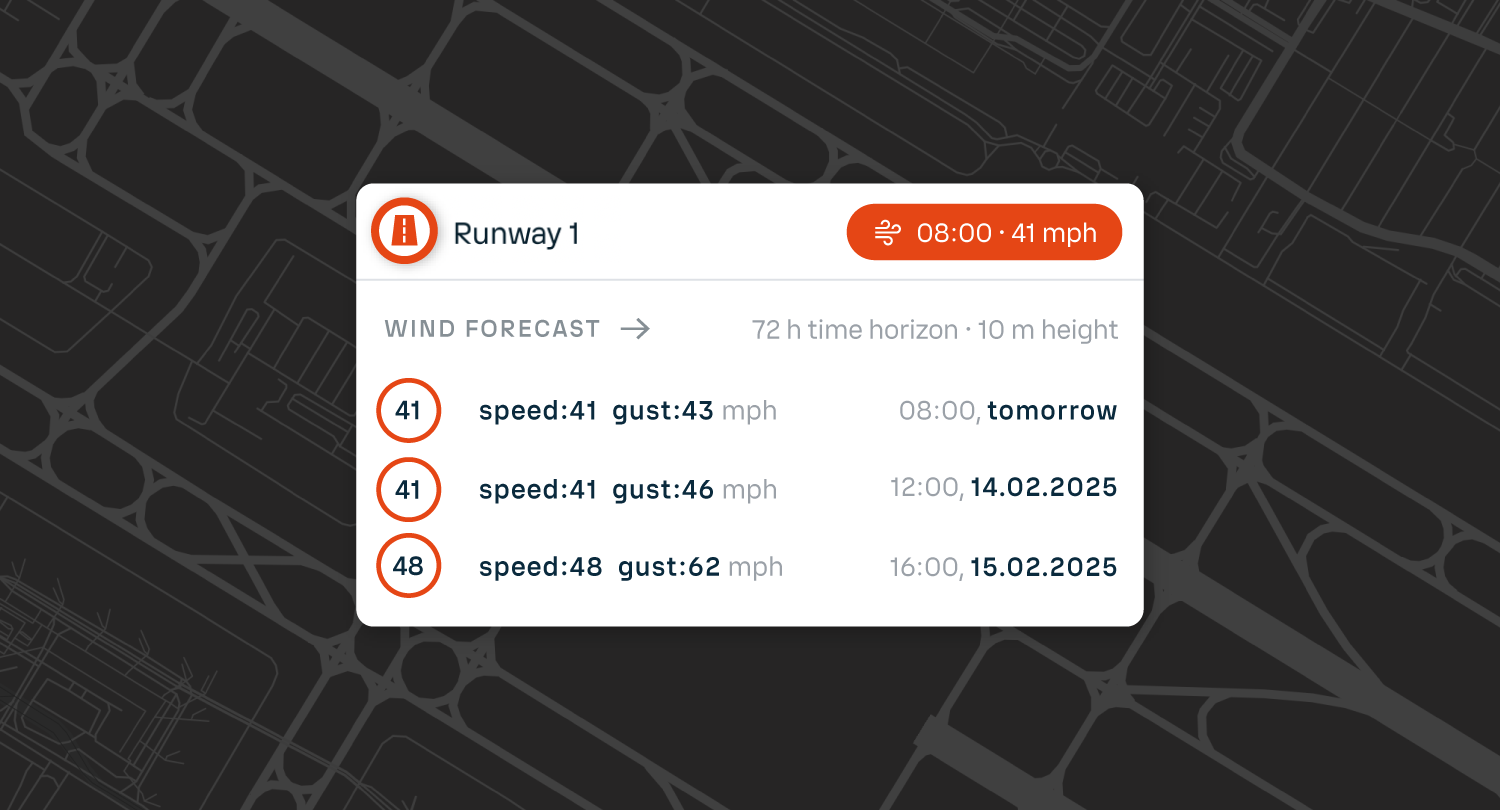
In addition to the email notifications, alerts are displayed front and center in the Xweather Protect UI so you can monitor the situation at all times. Assets and locations with active forecast alerts are highlighted. Select an asset, and you will see all the upcoming hours when the alert thresholds are met.
Available now in Xweather Protect
Wind forecast alerts are now a standard feature in Xweather Protect. By harnessing the power of configurable, site-specific alerts, you can make informed decisions, mitigate risks, and improve safety and efficiency in all conditions.
Learn more about using Xweather Protect for weather risk management, real-time storm monitoring, and alert automation for all your locations worldwide.


